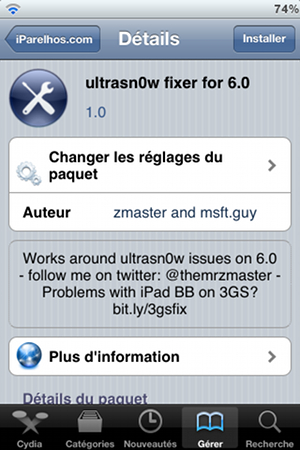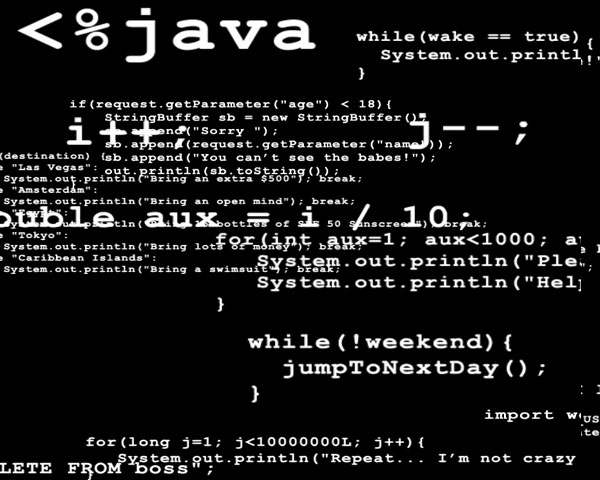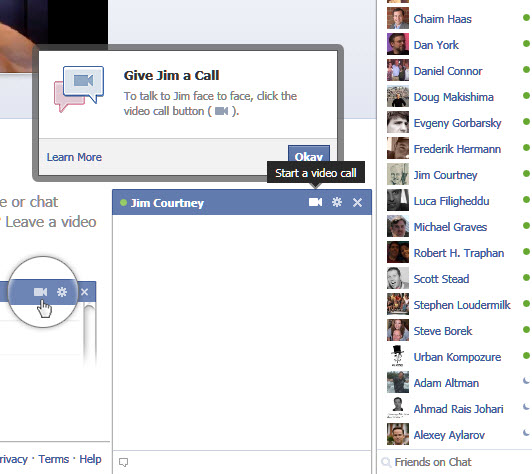Les 5 meilleures alternatives à Installous
Installous, l’application qui permettait de pirater facilement des applications pour iPhone ou iPad, n’existe plus. Pourtant bourrée d’erreurs, Installous était célèbre dans le monde du jailbreak. La plateforme a fermé ses portes, il est grand temps de passer à autre chose ! Voici les 5 meilleures alternatives à Installous…

1. AppCake
AppCake est une application qui vise à ne pas avoir de problèmes connus sur Installous. Elle propose un travail similaire et l’interface est très simple à utiliser. AppCake gagne en popularité de jour en jour et il y a des raisons à ça !
2. vShare (App VV)
vShare est une application élégante et efficace qui permet le téléchargement direct de tous les fichiers IPA. Le téléchargement se fait par le biais de liens directs, ce qui signifie que vous n’avez même pas à voir les images captcha. vShare offre des vitesses de téléchargement rapides. Les applications s’auto-installent.Pour l’installation il suffit de télécharger AppSync sur Cydia. Puis Cydia -> Gérer -> Sources -> Modifier -> Ajouter – http://repocydia.com

3. i-FunBox
i-FunBox est un exécutable à lancer une fois votre iPhone connecté. Sans installation, il s’ouvre et reconnaît automatiquement votre portable ou un iPod Touch. Il suffit ensuite de naviguer dans l’arborescence à travers l’interface à double fenêtre pour transférer les fichiers depuis son PC vers son terminal, et inversement. Il permet d’installer des fichiers IPA par la recherche disponible dans le logiciel.
4. IPA Search
Ce moteur de recherche est unique en son genre. Même sil n’est pas très populaire, il n’en demeure pas moins toujours efficace. IPA Search propose la recherche de fichiers IPA valables à partir du serveur app.su et vous permet de trouver des résultats pertinents. Il permet également de télécharger des fichiers IPA directement dans vos iDevices, mais vous devez utiliser une application comme i-FunBox pour les installer.
5. Zeusmos
Ce joli petit téléchargeur d’applications craquées fonctionne pour les appareils iPhone, iPod et iPad. Il dispose d’une interface agréable et élégante. Il est facile à utiliser et peut être très pratique. Il suffit d’ajouter ce qui suit : Cydia -> Gérer -> Sources -> Modifier -> Ajouter – http://repo.uhelios.com/
A votre avis, quelles sont les meilleures alternatives à Installous ?